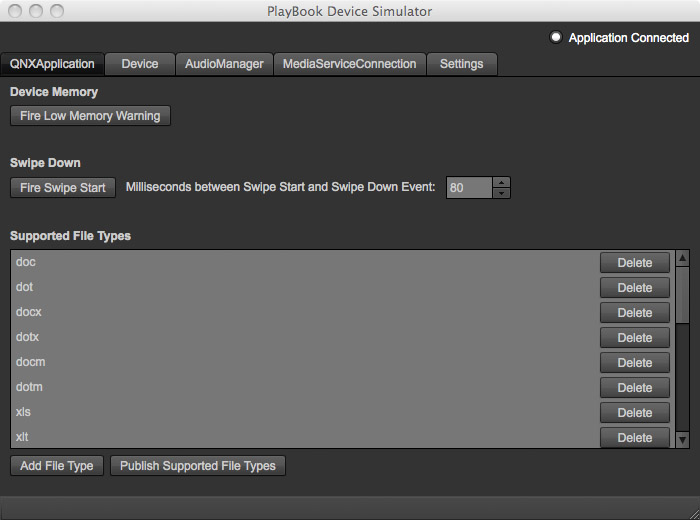I released the first version of the Flash Mobile Device Simulation and an update of the PlayBook Device Simulation tonight. After the great response on the PlayBook Device Simulation, I decided to extend the solution and provide something similar for all mobile platforms supporting AIR applications. I recreated the ActionScript Simulation Library and the AIR Simulator application from scratch. The Flash Mobile Device Simulation provides features which are available for all mobile platforms and core functionality for the comminication between the mobile application and the AIR Simulator application. The PlayBook Device Simulation extends the Flash Mobile Device Simulation with PlayBook specific features.
The first version of the Flash Mobile Device Simulation supports Geolocation and Accelerometer and provides the possibilty to import simulation information as XML data, for example as GPS Exchange Format 1.1 (GPX) waypoints.
Additionally to the new features of the Flash Mobile Device Simulation, the PlayBook Device Simulation was updated to implement the latest BlackBerry PlayBook SDK 1.0.1 and supports qnx.system.QNXSystem. To run the PlayBook Device Simulation, you have download both ActionScript libraries.